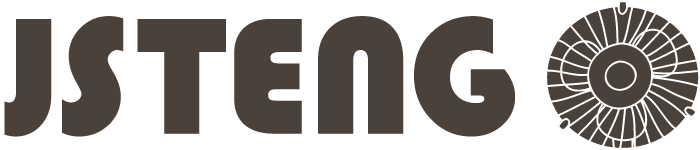
There aren't many things more frustrating than an air conditioning that refuses to run. A hot, muggy home can make your space incredibly uncomfortable, which is why I have always focused on maintaining my air conditioning system. Unfortunately, I still run into problems from time to time and I am sure that all of you do, which is one of the reasons I decided to build this website. Check out these posts for more information about keeping your system working beautifully, even if you aren't naturally good at fixing things. You never know, making the right changes could dramatically improve your summertime experience.
-
Understanding the Importance of AC Repair 16 January 2025
-
Cooling Comfort: A Guide to Air Conditioning Repair 14 November 2024
-
Why You Should Choose AC Replacement Over Repairs 7 October 2024
-
The Benefits of an Ansul System Inspection 28 August 2024
Keeping Your HVAC System In Great Condition
How To Troubleshsoot A Digital HVAC Thermostat
Herbert Franklin
If your central air and heating unit isn't running properly, it could be a problem with the digital thermostat instead of the system itself. HVAC thermostats are programmed to turn on or shut off when the room reaches designated temperature, to keep it from continuously running which saves energy. Before you call a repair technician, troubleshoot the thermostat by following these steps.
Prepare to Troubleshoot the Thermostat
To troubleshoot the thermostat, gather:
- screwdriver
- digital camera or mobile phone
- level
- soft scrub brush
- batteries
- bond paper
- digital thermometer
- voltmeter
Before repairing the thermostat, test the room temperature. Use a digital thermometer to determine room temperature and compare it to the thermostat reading. Different readings indicate a problem with the sensor, but it is more cost-effective to by a new thermostat,
Set the temperature five degrees higher or lower based on the season, and listen for a click. The unit should be set to the proper "HEAT" or "COOL" setting. Also, check for evenness with the level, since unevenness may cause the thermostat to not to work properly.
Replace Batteries
Ensure the batteries are fresh and replace them every six months. Some thermostats may give an audible sound when batteries get low.
To replace batteries, turn off the unit, and use the screwdriver to remove the battery compartment on the back of the thermostat. Use the brush to remove corrosion or dirt from battery terminals.
Check Wiring
Remove the front cover from the thermostat using the screwdriver or by hand to expose the wires. The wires should be firmly connected to the terminals and not damaged.
To determine whether the issue is with the heat or cooling, shut off the circuit breaker to the unit, Take a picture to help recall how the wires connect if needed.
Unhook the red and green wires for cooling and the red and white wires for heat. Wrap the wires to bypass them, being careful to keep them from sliding behind the wall, then flip on the breaker.
If the blower comes on for either heat or cooling, replace the thermostat. To check the wiring further, test them with the volt meter, which makes an audible sound or lights, when it detects voltage.
Clean and Calibrate
Check the internal bi-metal coil, and clean it with the brush, then clean the mounting plate top. Use bond paper to clean between the contacts.
In some cases, calibrating or resetting the thermostat solves the problem, which restores it to factory settings. Look for calibration instructions in your manual or inside the thermostat cover, or contact the manufacturer. To learn more, visit a website http://www.alwaysreadyrepair.com/.
Share